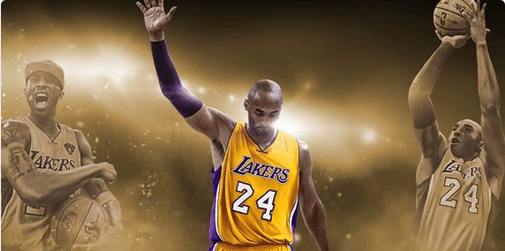2017-06-21 16:24
NBA Live Mobile – Live Events Screen Explained
In:NBA Live Mobile Coins NBA Live Mobile Event NBA Live Mobile Guide Post By: Admin
NBA Live Mobile user interface has two main screens: head to head and live events. The first one allows players to select opponents for multiplayer matches and the second one gives them the opportunity to take part in live events. These are single player or multiplayer activities that propose various challenges. The name of the screen that is currently active can be seen on the top left corner of the screen next to the main menu button. If it's not live events, players can just tap the three horizontal dashes button and select live events from the menu.
Once players are in the live events screen, they will see a couple of elements. The top panel shows player's level, stamina bar, number of owned coins and NBA cash and the inbox icon. The main interface element displayed on the live events screen is the map that shows all the live events available at that moment. It's possible to see a multiplayer challenge in the live events screen. Such an event is called head to head. The name of the opponent is displayed along with their level, lineup OVR and team logo. Players can tap it to take part in a multiplayer match or opt for a single player live event. Such an activity is represented by an icon showing its picture, the name and OVR. If the live event is available for a limited period of time only, a timer is shown under its name. Players can tap on a live event to find out more about it. When tapping on a live event, a window will open. Players can see if the live event is a repeatable one or not. They will also see the event's completion requirements. Rewards are shown as well. Players can see their past performance for that live event. Next to the Play button, the stamina cost for that event is shown. Players can tap Play to start the event or tap anywhere else outside the window to return to the live events map. The right side of the screen shows the Objectives button. Tapping it will reveal a set of recommended tasks such as completing certain sets or acquiring players.
Now, let's join NBA Live Mobile live events together. Before that remember to
buy NBA Live Mobile Coins from our site for your team.